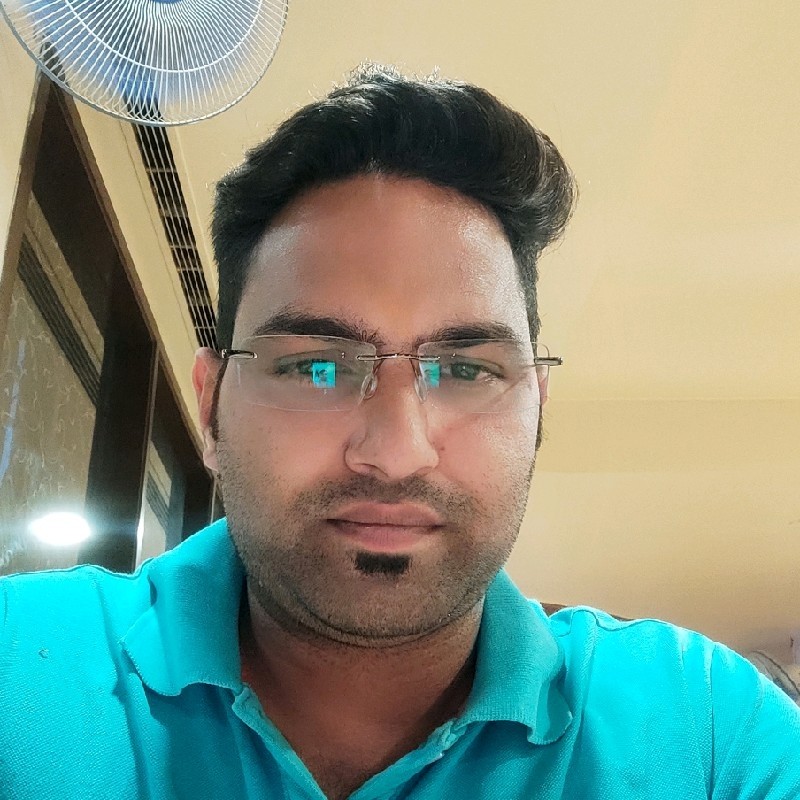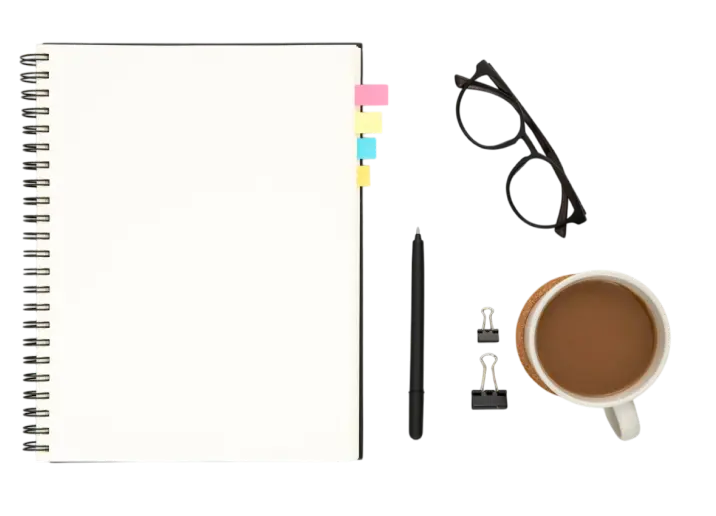Role Of Google Search Console In SEO: Ultimate Guide

Google Search Console is a free tool offered by Google to help you, monitor, track and troubleshoot the site's performance in Google search engine results. It gives you complete data insights about the visitors, total clicks, impressions, Click-through rate, Queries Generated, countries, devices etc. Earlier it was known as Google Webmaster tools. With the introduction of Google Search Console, SEO has changed rapidly in the past few years. An effective SEO strategy involves google bots to help you to optimize the website's content architecture to ease the navigations through your content so that visitors can easily access the topic they are looking for. Google sends you messages regarding the crawl errors, indexing errors, broken links, malware attack etc. Its new updated version was launched to give better insights to the webmasters and marketers to rank better in the search engine rankings.
If you want your website to appear in the Search Engine Rankings then now is the high time to connect your website to Google Search Console.
Things you can do with Google Search Console
You can connect Google Search Console with your website by following the steps given below:
1.) Go to Google Search Console
2.) Click on "Add a property under the search drop down option
3.) Select the property type and add the website URL and click continue
4.) Now verify ownership by Clicking on the arrow next to 'HTML tag' to expand the option
5.) Copy the Meta Tag
6.) Now Login to your website's admin panel
7.) Add code in your site’s homepage in the head section
8.) Go back to Google Search Console and click "Verify"
Advantages of using Google Search Console
1.) Google Search Rankings:
Google Search Console's primary purpose is to show the website owner how it appears in SERPS's. It shows all the components such as Title, Snippet (Meta Description), External and Internal Links, URL, Breadcrumbs, event rich snippets, product rich snippets.
2.) Structured Data:
Google collects data and displays it in the Google Search console section via Graphs. If you detect any errors in structured data then use Structured Data testing tool.
3.) Monitor Backlinks:
Google Search Console allows you to monitor the websites which are connected to your own website. Having backlinks for your websites builds trust.
4.) Mobile Usability:
Your website should be Mobile responsive as 45% of website traffic comes from mobile users.
5.) Index status:
Google Search Console helps you to index the pages and crawl errors on your website. When signed in to Google Search Console, and add property then you are inviting the crawlers to your website. These crawlers will let you find all the errors and we can immediately fix the crawl errors and save our time.
6.) Schema Mark-up:
It is one of the most important factors to rank in the search Engine Page Result. It sets the mark-up data on the search engines. It provides complete information on each and every page of the website.
7.) Internal Links, External links and broken Links:
Google Web Console gives you a complete list of internal and external broken links. Internal Linking of website pages is very important to rank on Google and External links are also important for external linking of the website. It also shows broken links which should be fixed immediately.
8) Submit a Sitemap:
If you want your website to be crawled by Google then generate the sitemap and submit on the Google Search Console. Once you submit website Google starts crawling your website smoother and faster, thus allowing your website to get indexed soon on Google search Engine Page Results.
Who can use Google Search Console?
1. Business Owners:
Every Business owner should be aware of Google Search Console and its features. Optimizing your site for search engines, and know what features are available in Google Search.
2.) SEO Specialist or Marketers:
It is an awesome tool for SEO Specialists to help them track their website's performance, Optimize the content, and make appropriate changes to your website. This information help in making technical decisions for the website and work in accordance with other Google Tools like Analytics, Google Trends, and Google Ads.
3.) Site Administrators:
Site Administrators can easily monitor, track and resolve server errors, load time, security issues including hacking, and malware. Site maintenance becomes smoother with respect to search performance.
4.) Web Developers:
Actual Mark-up and code applied on the website allow you to help you monitor and resolve common issues with mark-up, errors in structured data.
Conclusion:
Google Console is an ultimate Search tool provided by Google to help you track, monitor and optimize the content accordingly. Complete insights of your website help you to know which keyword is doing good in search engine page results. Do you have a website and want it rank on Search Engine Page Results then we help assist you with our SEO Services. For any queries, drop your comments in the comments section below.