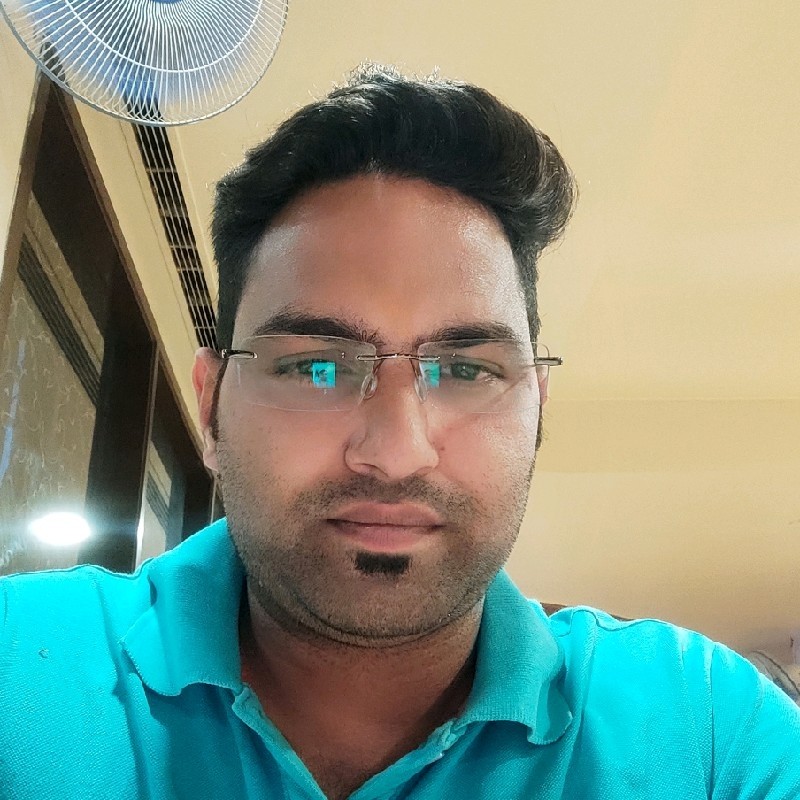Step By Step Process On How To Build A Mobile App From Scratch

Mohit Mittal
May 03, 2023
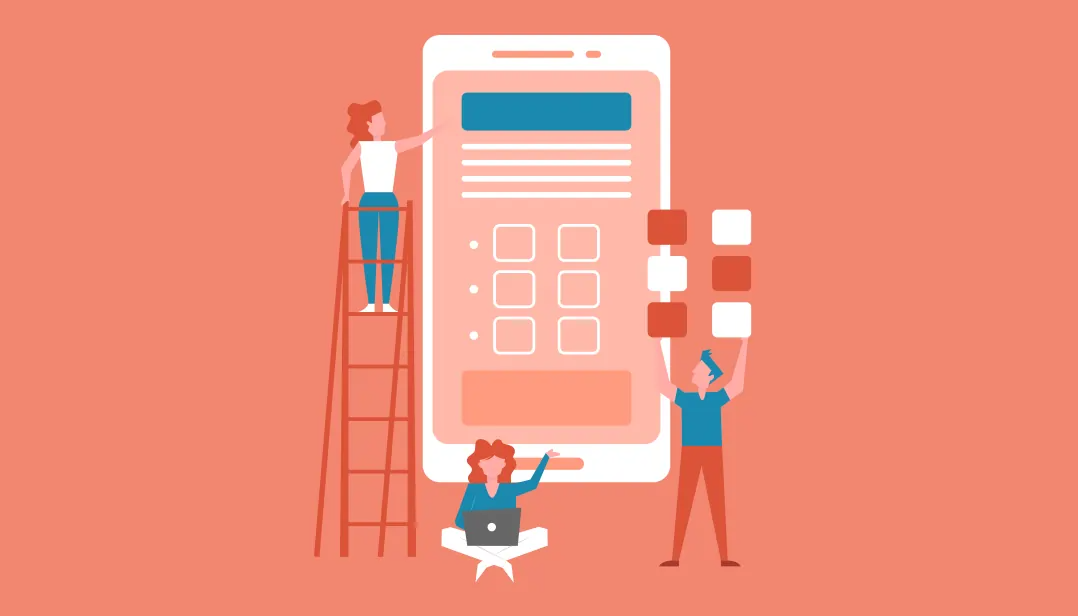
We are in the era of a more progressive generation. AI allows us to design mobile applications. Customization is possible without coding, but it is not as effective as mobile app development businesses' work. The optimal method for developing an app from scratch using humans rather than AI. For greater Flexibility and Understanding than Machine data. Because code is not the only consideration while developing an application. Nevertheless, AI must be included into apps.
However, how to develop a mobile app from scratch? Clearly, there are numerous options. We will demonstrate the simplest method for developing a mobile application.
Whoever is reading this, please explain the best way to build an app.
Know easiest way to create an app
Market Demand? It depends on your position and need if you ask for yourself in a more caring approach. However, that is not the question. It's all about the advantages of building a mobile app from scratch for yourself or your business. How do you intend for it to impact your business? Have you ever consulted with specialists in app development? Or You Had an Idea and Learned How to create phone apps?
Regardless of why you are reading this blog to learn how to construct a mobile app, there are numerous advantages to owning an app for personal, business, or commercial use.
What is the best method for building an app from scratch?
There are numerous technical and non-technical approaches for building an app from scratch. As well as numerous app-building platforms accessible today. However, if you ask me, the most long-term, sustainable, and optimal method for designing an app from scratch is to hire a mobile app development business. The best way to develop an app is to let the professionals handle it. Additionally, you should be involved throughout the entire process due to the app's requirements, objectives, and marketing strategies. Therefore, you obtain the desired benefit from app ownership.
Selecting the Appropriate Platform to build an app from Scratch
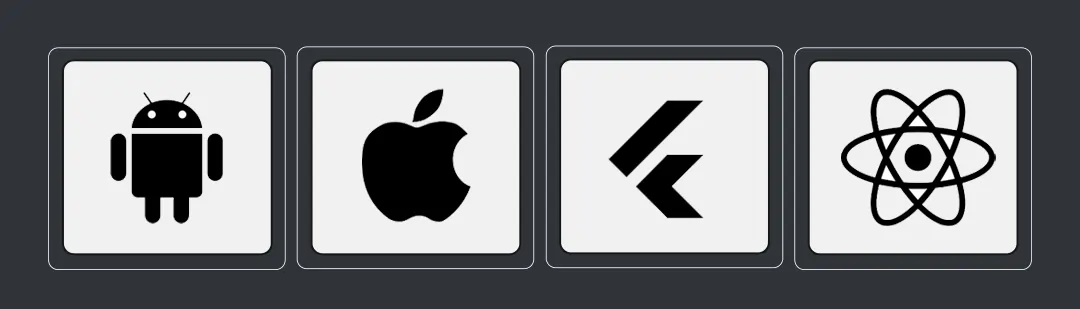
This is among the Significant stages. Because the audience of the Platform you pick to make your app available should also be your business's target market. For example, if you select iOS as the platform for your app, your target audience will primarily consist of Indian Android users. Then you have suffered a loss. If your audience is Americans, the iOS app will likely provide you with greater returns.
You may pick cross-platform mobile app development if you wish to reach your target audience regardless of their operating system.
React Native and Flutter are the top cross-platform technologies. You can select frameworks based on your app development requirements. Even if the above factors are the most important, you must additionally decide on the following.
Learn How to Build an App from Scratch today
Before learning how to design a mobile app, you must ensure you have a viable app concept.
Strategy Phase - Concepts and Objectives
With millions of available apps, this may appear daunting. You are not required to generate a fully novel concept. There are numerous excellent applications that are variants on established concepts. Similar to Clone Applications. They are popular today for businesses with a commercial focus, such as taxi booking apps, grocery shopping apps, food delivery apps, etc. This method of app creation reduces pre-development, making it the simplest approach to build an app from scratch.
Can Your Application Solve Existing Issues?
You ensure that your software answers a need, regardless of its concept. You must ensure that no one is already pursuing your objective. To distinguish your idea from that of the competitors, you will need to develop differentiators. Not all ideas must be inventions or novel concepts.
Simply, ask yourself why your app should even exist. If you can answer that, regardless of existing app services, it's an excellent starting point on how to make a phone application.
Research Phase - Determine Market Requirements
- Why should users choose your app above others?
- What should the audience anticipate? What problems do they currently face?
- How can Your app resolve these issues?
- Which features or app services are currently popular in your industry, and can your app provide an improved version of them?
The most difficult aspect of how to create an app from scratch is to ensure that it meets market standards, addresses user issues, and provides Advancement and flexed tasks. Try to comprehend and respond to the preceding questions. You may have an Idea. And this procedure will never cost you any further money. However, the impact will be surprisingly greater.
Here are some suggestions to assist you in your research.
- Surveys
- Interview applicants
- Focus groups
- Competitive intelligence (Peek! But Don't duplicate!)
- Attempt to Enhance the Customer Experience.
If your app extends your current business, you may use your existing clients as a resource for this study. If the app is for a novel concept, you will need to connect with prospective users who match your target demographic.
Structuring Phase – Determine Your Application's Features
It's the UX and UI, then.
The reality is that you can imagine building an app from scratch as you choose. However, is it technically and practically feasible? Does it benefit the users? Is it required? Expecting nature in the actual world?
There is a way to discover its practical applications and preview the nature and functionality of your mobile app. Prior to that, you must comprehend the goal of UX/UI.
The objective of app design is to provide seamless and effortless user experiences. User experience design for mobile applications focuses on delivering an intuitive, interactive, and user-friendly experience. The user interface design of your app will aid in its early acceptance, but it must provide an intuitive user experience to maintain user engagement.
Design Phase - The Actualization Of An Concept
The process of how to develop an app from scratch is comparable to editing a feature-length film, which combines hundreds of video snippets into an entertaining two-hour screenplay. You may have access to hundreds of ideas and millions of resources.
You must design what is required. What constitutes a distinction? What is appealing and, more importantly, user-friendly?
Let's implement the design step of constructing a mobile application.
Information Architecture and Workflows
Identifying the necessary data for your mobile application is the initial stage in the design process. Users will interact with the final product and app journeys depending on the data collected by the app. Typically, enterprise mobile applications allow users with distinct roles and permissions. Therefore, your app's information architecture must take these rules into account. Workflow diagrams depict the navigational organisation of the various ways in which users interact with an application.
Creating Wireframes — Mobile app design typically begins with sketching on paper. Wireframes are digital representations of sketches. Wireframes, often known as low-fidelity mockups, provide visual structure to your app's functional requirements. Following this method is the easiest way to develop an app.
The focus of wireframes is user experience and aesthetic appeal, not design components and styles. Wireframing is a quick and inexpensive way to use mobile applications. When creating wireframes, you must consider device-specific UI. Users obtain ideal user experiences and easy interfaces regardless of whether your programme runs on iPhones, iPads, or Android phones and tablets.
Style Guide
Style guides for mobile apps outline the branding rules for your firm, including colour schemes, typefaces, and visuals. Style guides contribute to your mobile application's design strategy. The efficiency of your mobile application developers will increase if you establish a style guide early in the development process.
If you adhere to a style guide, it will be easier to maintain uniformity across the appearance and feel of your application. As part of the design of your app, you should also examine Apple's rules for iOS apps and Google's for Android apps.
Mock Ups
Using wireframes as a foundation, mock ups are the final stage of app visual design. Mock ups are developed since the final versions of your app's design are created by applying your style guide to them. As the design of your app evolves, you will need to modify its data structure, workflow, and aesthetics. Figma, Invision, and Adobe XD are the most popular tools for creating high-fidelity prototypes. These tools facilitate your engineering and design teams' seamless collaboration.
Prototypes
Using tools such as Invision and Figma, an interactive prototype can be generated from your designs. Prototypes simulate the user experience and demonstrate how the final application will function. Therefore, prototyping is well worth the time and effort because it allows you to test the design and functionality of your app at an early stage.
They can also help identify changes to the intended functionality of the app, saving time and money throughout mobile app development. At the wireframing stage, interactive prototypes are frequently preferable, especially when a mobile app's functional requirements are highly Ul-dependent. Or, you may utilize them to examine the proposed functionality of your mobile app with a focus group.
Technology Phase - Application Architecture
Planning is vital during the mobile application development process. Perform the following prior to beginning actual development or programming:
Determine your technological architecture
Choose a technological stack
Determine the development milestones as the best way to develop an app.
In addition to the aforementioned considerations, if your mobile app development includes technologies such as Augmented Reality (AR) and Artificial Intelligence (AI), ensure that your team is capable of designing and implementing them. Such a technology plan will enhance your application's ability to provide a standard, rich user experience. You will distinguish your app from those existing on the market, as well as your firm from its rivals. This is how you may exclusively own an app.
Mobile app front-end is one of three essential components of a mobile app project.
API for back-end/server technology (s)
Front-End of Mobile Applications — The purpose of the front end of mobile applications is to interact with the end user. Mobile apps typically provide interesting user experiences that rely on real-time data and necessitate network connectivity between the app's front-end and back-end. Occasionally, an application may need to function offline and keep data on a mobile device.
Front-End of Mobile Applications — The purpose of the front end of mobile applications is to interact with the end user. Mobile apps typically provide interesting user experiences that rely on real-time data and necessitate network connectivity between the app's front-end and back-end. Occasionally, an application may need to function offline and keep data on a mobile device.
Understand the Function of Front-End Technologies,
- Use HTML to create structure and content.
- CSS controls the colour, styles, font styles, and background images.
- JavaScript will make the page more dynamic and interactive.
- With Angular, you can create simple, understandable code and generate user interfaces using a straightforward syntax for templates.
- React allows for the creation of dynamic user experiences, promotes the usage of virtual DOM, and supports one-way data binding and server rendering.
- React Native employs UI components for rapid application compilation.
- Ionic enables the development of apps with a single codebase and native compatibility tools.
Back-End/Server Technology — A database and server-side objects are necessary to support the functionality of a mobile application. Existing back-end platforms may necessitate updates to your new mobile application.
- Understand the Function of the top back-end technologies,
- Python is a high-level object-oriented programming language that may be used for Web development, data research, and artificial intelligence programming.
- Ruby On Rails is an excellent choice if you're looking for a quick and clean web development framework.
- HTML and PHP are excellent building blocks for developing dynamic web content.
- Over 60% of Android developers use Kotlin for its safety, efficiency, and Java compatibility.
- Java is predicated on the principle of "write once, run anywhere." It can be developed on a single operating system and executed on any device with a Java Virtual Machine (JVM).
API - Application Programming Interfaces allow for communication between applications and backend servers and databases (APIs). Developing mobile applications with scalable and secure data exchange interfaces by employing microservices and the appropriate encryption standards.
Methods for Developing Mobile Applications -
Native Apps
You can choose native app development to create an app for a standard operating system. Like Android and iOS. If you desire top downloads and advertising money, you can develop an Android app.
Hybrid Apps
A hybrid app is compatible with both iOS and Android. There are numerous frameworks on the market, such as Framework 7, React Native, PhoneGap, etc., that enable the creation of a single programme that can be deployed on both the Apps' Store. It reduces costs and saves time for two development teams (and codebase maintenance).
Cross-Platform Application Design
Mobile applications are created in numerous programming languages and compiled independently for each platform. If you want to harmonise user experience across several platforms, cross-platform app development is the ideal option. This type of application development is superior than others.
The development of an application requires integration with external APIs, allowing developers to rapidly integrate, use, and consume the most popular features.
These consist of:
- Authentication services for user registration and login (both single and Multi-factor)
- Notifications delivered through the Internet
- Transaction processing
- Location monitoring
- Metrics for monitoring user engagement
- Social media integration
- Media Access
- Cloud data storage
- Chat incorporation
- CRM integration
- Voice and dialogue-based robots
Mobile platforms progress significantly more rapidly than traditional platforms. Additionally, new mobile devices are introduced every few months. Here, you may be asked how to independently design a mobile application and get it to market. However, agility is vital for launching mobile applications within time and budget limits, which leads to the quickest method for developing mobile applications.
Due to the ongoing evolution of platforms and devices, it is necessary to design mobile applications rapidly. Iteratively creating mobile applications is facilitated by an agile development methodology. Use an agile development methodology if you want to launch your application quickly.
App developers working with the best mobile app development company can utilise version control services such as GitHub to share and manage code with other app developers on their teams during the development phase. Before constructing an app, you can design a procedure for managing code and generating development builds for app quality assurance testing. After each stage of development, the testing team examines the mobile application. You can incorporate crash monitoring and log reporting into this process. This will assist you to troubleshoot application-related technical difficulties.
Related Blog - Top Mobile App Development Companies In Jaipur
Testing Phase - Delivering A Perfect Product
We test mobile applications for functionality, usability, and consistency to provide users with a superior, perfect product. Your app development team should be involved in the Analysis and Design phases. Their comprehension of the functional requirements and objectives of your application will aid in the production of accurate test cases. Additionally, many organisations choose test-driven development and test automation.
However, this entails additional effort in writing and maintaining tests, and your app development team will need to consider the benefits and drawbacks of integrating testing automation. Your application should undergo the appropriate testing procedures in order to produce a quality solution.
Employ a Selenium tester if you are interested in automation. Instead than searching for a selenium tester individually, several app development companies already employ selenium testers who are capable of performing exceptional testing and delivering perfect applications.
This software automates web browsers. Enabling rapid, repeatable web-app testing, it enables developers to launch new updates with increased speed and confidence.
User Experience Evaluation -
It is essential to ensure that the final version of your mobile app corresponds to the user experience designed by the app design team. The appearance and feel of an application provide the user with their initial impression. Fonts, design styles, colour scheme, and space between data, icons, and navigation must be uniform. Keeping the app's initial design principles will have a direct impact on user adoption.
Functional Testing - The functionality of your mobile application must be precise for its success. Functional testing enables you to demonstrate that nearly all end-user behaviours have been demonstrated to operate, despite the fact that it is difficult to predict every user's actions and usage system.
Multiple users should test the app's functionality to safeguard as many people as possible. as many conditions as possible to test You may be surprised to find issues when two distinct Users test the same characteristic but have different results. For instance, two users can complete out the same form, but may enter different data, which could lead to the discovery of an error.
The purpose of functional testing is to guarantee that users can utilise the features and functionality of your app without any issues. It can be subdivided into system testing and unit testing.
If you are developing an app for both iOS and Android, your functional testing should include a comparison of the quality of both mobile app versions.
Performance Evaluation –
There are numerous quantitative metrics available to evaluate the performance of your app.
- How well does your software respond to user input?
- How much faster does your application load?
- Is your application draining the battery or causing memory leaks?
- Does your application optimise network capacity?
- Does the App's Size fluctuate?
Even if your app satisfies the minimum performance requirements, you should test the app, API, and backend for Load by simulating the maximum number of concurrent users. Your application should be able to withstand heavy usage and continue to work effectively.
Security Testing - When creating an app, we must consider security extremely carefully. Every single weakness may result in a security breach. Numerous businesses engage third-party firms to do exhaustive security testing on their products. Nonetheless, your QA and development teams can help safeguard your product by taking a few basic precautions.
For instance, your product's APIs that interface with the backend should use the "HTTPS" protocol and have additional authentication. This is a conventional approach for protecting the back end of your product. If your application requires users to log in, monitor both client and server logins.
If you save customer credentials on the device to make sign-in easier, ensure that the service is dependable. For instance, iOS's Keychain functionality can save a user's account information for a specific app.
Launching Phase – Deployment & Platform Support
At the time of publishing a mobile app it is suggested to submit it to Google App store or Apple App Store. To achieve this, a developer account on both the stores will help you to publish a mobile app. You should use a unique name and bundle identifier when packaging your app for app store submission to keep separate the QA and production versions of your app.
Phase for App Deployment and Platform Support
You must submit your mobile application to the Apple App Store or Google Play Store prior to its release. Prior to publishing your mobile application, you must have a developer account with both marketplaces. When packaging your software for app store submission, you should use a unique name and bundle identification to distinguish between the QA and production versions of your app. In this manner, you can continue to test future app updates prior to their release.
Preparation for the Launch of the Mobile App Includes,
- Title of your application
- Category descriptions for apps
- App Launch emblem
- Images for the App Store Exhibit Images and Banners
Promotional Video Keywords for the Best Search Results
You must offer a test user account to submit your app to the app store. After submitting the app, the app store evaluation process begins. The app store evaluates the quality of apps and conforms to their rules. If your application is denied, you will be notified and explain the denial. You may resubmit your app for subsequent evaluations after fixing any errors, until it is accepted and published in the app store.
However, when designing an app, the following procedures for submitting the software to its particular App store are a Cheat Sheet worth saving.
These are the most popular app store platforms:
- Google's online store
- The Apple App Store
- Amazon App Stores
- Windows software store
If you create a cross-platform application, your apps will be accessible on all store platforms. Clearly, Google play store and Apple store are the principal platforms that can cover the majority of the world's population. When submitting applications to a store, typical errors can result in rejection.
Know the cause of Typically Applications were denied,
- Insufficient information.
- Inaccurate description.
- Messy user interface
- Lacking creativity and quality.
- errors and crashes
- Remove any placeholder text.
- Misrepresent service.
- Broken links.
Ensure that your app does not contain any of these. If you adhere to the regulations and correct errors such as these, your app will remain on any market.
How to Upload an App to Google Play Store - Android

Since there are more Android users than other operating system users, Google Play is the most popular app marketplace. This is a step-by-step tutorial to launching your software on the Google Play Store, which requires the completion of certain procedures.
Step 1: You must have a Developer Account to continue. It's quite easy: Simply sign in with your Google account.
Step 2: Configure a payment centre profile to launch a paid application or to enable in-app purchases on the platform. This is how a merchant account is created.
- Launch the Game Console.
- Select "Financial" from the Download Reports menu.
- Select "Create a merchant account immediately."
- Complete the business information.
- Confirm the account details to finalise the account.
- The Merchant account will be immediately linked to your developer account after registering the profile.
Step 3: Set the title and language.
- Select the 'All Applications' menu item.
- Choose "Create Application"
- Choose the default language for your application from the drop-down menu.
- Title Your application.
- Select the Create button.
- The title will be accessible on Google Play.
Step 4: Prior to launching your application, you must create a store listing for it. Your store listing will require numerous details. Such as,
- Visual assets
- Language
- Contact details
- Categorization
- Product details
- Privacy Policy
Step 5: After laying the groundwork for publishing your programme, it's time to examine your APK (Android Package Kit) file. It is a file type used to distribute and install Android applications.
Step 6: "unrated" applications on Google Play may be deleted. Don't forget to include an appropriate rating.
Step 7: Determine the revenue model for your app in Step 7. Therefore, you can make it either free or paid.
Step 8 is to assess and launch your mobile application when you have completed all other steps.
IOS: Submit IOS Applications to The App Store -

Follow these procedures to submit your app to the Apple App Store.
Step 1: Creating an Apple ID is the initial step for applying to the App Store. Apple ID allows access to Apple's services.
- Signing up for the Apple Developer Program is the second step in applying to the App Store. You can sign up for the Apple Developer Program using your Apple ID.
- Membership in the App Developer Program has the following advantages:
- The instruments and resources required to create and distribute the application
- Access to software in beta
- Delivering innovative features alongside a comprehensive array of services
- Application testing tools
- Professional technical support
- Advanced analytics tool for mobile applications
Step 2: App Store Connect is a website where you will control all aspects of your app's presence in the App Store. Apple ID authentication is required for App Store Connect.
Step 3: App certification is required prior to applying to the App Store. A person who adheres to the App Store Review Guidelines evaluates your app. The reviewer will evaluate your application based on these principles.
Step 4: Create an App Store listing using App Store Connect in the fourth step. This is how you will handle the Apple App Store applications.
Step 5: Choose the platform for which your application will be offered. Fill out the remaining fields regarding your apps, including name, language, bundle ID, SKU, and user access. If you are uncertain about the input for a field, you can use the question mark (?) to learn more. After selecting Create.
Step 6: Select App Information from the left panel in Step 6. Now add the general and localizable information for your application, including subtitles and categories.
- Define the content rights for your application
- Define the Age Rating of the mobile app
Step 7: Now, select Pricing and Availability from the left panel. Determine the pricing and other specifics for your application.
Step 8: Next on the list is privacy. Utilize a privacy policy generator to assist you in entering the URL.
Step 9: Select 1.0 Prepare for Submission from the left navigation pane. In the Version Release area, select how the programme will be released once it has been certified.
- Manually - To release your software, navigate to App Store Connect
- Automatically - Launch the application automatically.
- Schedule the app's release date.
Step 10: You can engage with users visually through the use of images and videos. The App Store allows for previews and screenshots.
On the App Store, previews and screenshots can be added independently for four different screen sizes. You can add up to three App Previews and ten Screenshots per display.
Maintenance Phase — How to Ensure Your App's Success?
- Upon your app's release in app stores, monitor its usage with Mobile Analytics Platforms.
- You may also monitor Key Performance Indicators (KPIs) to measure the success of your app.
- Check the crash reports and other user-reported issues frequently.
- Encourage users to provide you with comments and suggestions.
- Immediate support for end-users
- Restoring the application frequently with changes will be essential for keeping user engagement.
Know How Much Cost to build an app from Scratch?
There can be no fixed rate. Because how to begin developing an app depends on factors such as requirements, technology, app development business, features, etc. If you want to discover the cost of app development, you may contact some of the top software development firms and speak with an expert after describing your needs. Not sure what is the best way to create mobile apps?
But, the cost of this service varies from location to location. However, you receive an estimate and learn how to construct an application.
Phase of Promotion - Marketing Your Mobile App
There are various ways to attract consumers to your apps, but you must ensure that you're attracting the proper ones. These users are the most likely to download and engage with your app for an extended period of time.
There are several methods for properly targeting people with mobile app promotion.
- Implement App Store Optimisation (ASO).
- Construct email marketing campaigns for the intended audience.
- Utilize app store advertising.
- Utilize social media influence and Paid Campaigns.
Request User Input and Optimize Features
Your audience insights are only valuable if you act upon them. You should attempt to fix any errors that may crop up along the process and, if applicable, integrate any new features that your users suggest. Regular updates will not only keep your app relevant for longer, but they will also generate positive word-of-mouth for your future endeavours and strengthen your relationship with the community.
Lastly! – Have You Found What You're Seeking?
You may believe that learning how to create a mobile app from scratch involves a large number of steps, yet it remains a useful and sustainable investment for any organisation. The app development company in India will transform any of your ideas and desired features into an incredible app for your company's identity and usher in a new period of fashionable commercial growth. You can also chat with mobile app development services experts for a clearer understanding of how to go about making an app. It is expected that this blog article will help you find answers.